PDF naming conventions
The options chosen at the Create/refresh outline stage form the name of the subject outline PDF and the 'Delivery' information specified on the PDF. The options available to choose from are determined by the instance you're generating the outline from.
Note: Until the on-time cut-off date, subject outlines from the one instance with the same options chosen at generate will overwrite each other in the system (i.e. until 11.59pm on the Monday, one week before session commences, only the latest generated PDF is stored on the system).
The PDF naming conventions are system related. Individual faculties will have their own subject outline deadlines. Check with your faculty.
On time
On time outlines (i.e. outlines generated in the system by 11.59pm on the Monday, one week before the start of the first teaching week) follow the normal PDF naming conventions.
- From the Default instance, if you choose the following options: Mode: 'Standard', Year: '2018', Teaching period: 'Autumn session', Location: 'City'
The file name is: 2018_Autumn_[subject number]_v[version number]_standard_city_[date generated].pdf
The 'Delivery' (on PDF) says: 'Autumn 2018; standard mode; City' - From the Distance instance, if you choose the following options: Mode: no option provided as 'distance' is automatic, Year: '2018', Teaching period: 'Autumn session', Location: 'Other'
The file name is: 2018_Autumn_[subject number]_v[version number]_distance_[date generated].pdf
The 'Delivery' (on PDF) says: 'Autumn 2018; distance mode' - From the Block instance, if you choose the following options: Mode: no option provided as 'block' is automatic, Year: '2018', Teaching period: 'Autumn', Location: 'City'
The file name is: 2018_Autumn_[subject number]_v[version number]_block_city_[date generated].pdf
The 'Delivery' (on PDF) says: 'Autumn 2018; block mode; City' - From the Short instance, if you choose the following options: Mode: 'Block', Year: '2018', Teaching period (only short teaching periods can be chosen, i.e. no 'Autumn' or 'Spring' option): 'March session', Location: 'City'
The file name is: 2018_March_[subject number]_v[version number]_block_city_[date generated].pdf
The 'Delivery' (on PDF) says: 'March 2018; block mode; City' - From the Special instance, if you choose the following options: Mode: 'All', Year: '2018', Teaching period: 'May session', Location: 'Other'
The file name is: 2018_May_[subject number]_v[version number]_standard_Other_[date generated].pdf
The 'Delivery' (on PDF) says: 'May 2018'
Amended
Subject outlines can be amended after the start of session (see rule 3.7.4). The subject outline PDF file name follows the naming convention for on time outlines but will also be labelled as 'rule3-7-4'. This PDF will not overwrite the existing PDF.
- From the Default instance, if you choose the following options: Mode: 'Standard', Year: '2018', Teaching period: 'Autumn', Location: 'City'
The file name is: 2018_Autumn_[subject number]_v[version number]_standard_city_[date generated]_rule3-7-4.pdf
The 'Delivery' (on PDF) says: 'Autumn 2018; standard mode; City'
Late
Subject outlines generated after the on-time cut-off date are considered late. The subject outline PDF file name follows the naming convention for on time outlines but will also be labelled as 'late'.
- From the Default instance, if you choose the following options: Mode: 'Standard', Year: '2018', Teaching period: 'Autumn', Location: 'City'
The file name is: 2018_Autumn_[subject number]_v[version number]_standard_city_[date generated]_late.pdf
The 'Delivery' (on PDF) says: 'Autumn 2018; standard mode; City'
Late and amended
It is also possible to amend a late-generated subject outline. The subject outline PDF file name follows the naming convention for on time outlines but will also be labelled as 'late_rule3-7-4'. This PDF will not overwrite the existing PDF.
- From the Default instance, if you choose the following options: Mode: 'Standard', Year: '2018', Teaching period: 'Autumn', Location: 'City'
The file name is: 2018_Autumn_[subject number]_v[version number]_standard_city_[date generated]_late_rule3-7-4.pdf
The 'Delivery' (on PDF) says: 'Autumn 2018; standard mode; City'
Canvas and PDF names
The Subject Outline PDF name needs to match the subject's Canvas site or the link to the subject outline PDF from Canvas won't work.
For example, if the link to the subject outline from Canvas subject site is:

the subject outline PDF needs to be generated in CIS so the PDF file name matches the Canvas site name, which means the following options need to be chosen at the point of generation:
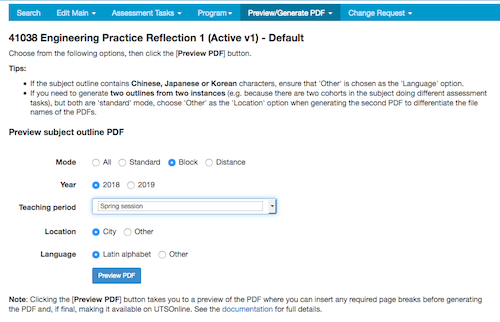
which will generate the following PDF file:
2018_Spring_41038_v1_block_city_23-7-18.pdf
