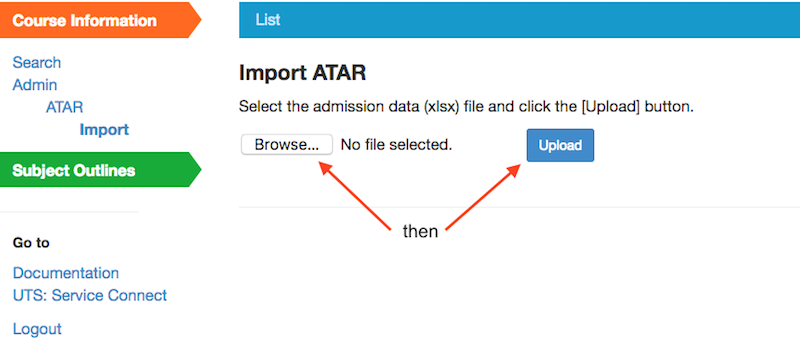Import
Note: Only users with CI administrative privileges can import the ATARs file into CI.
The import function is expecting an excel file with specific columns. Users must only import a file that has the correct data. See the example template for the expected format and columns.
To upload the file into the system:
- Go to CI / Admin / ATAR / Import
- Click the 'Import' option.
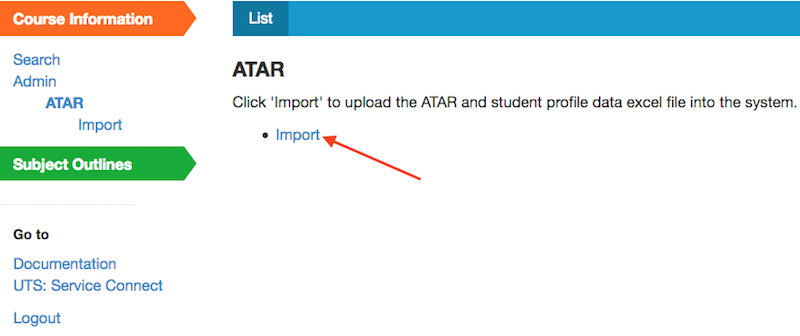
- Click the [Browse...] button and choose the file (.xlsx) and then click the [Upload] button.