Diagrams and tables
Diagrams
All courses in the UTS: Handbook can have a diagram appearing under the heading 'Course diagram'. Diagrams can also be included anywhere in the course area information section of the handbook. Diagrams are produced by APO: CIS and stored as .gif files in the handbook directory. Contact APO: CIS to discuss new diagrams or amendments to existing diagrams.
Diagrams in courses should only include course components and the component credit-point breakdown rather than subject names, codes and credit points (as these can easily change and would therefore require more stringent maintenance). Furthermore, subject details are updated and stored on CASS and should therefore only appear in the 'Course program' and 'Course completion requirements' fields.
The following three diagrams provide examples of the preferred diagram format.
Example 1
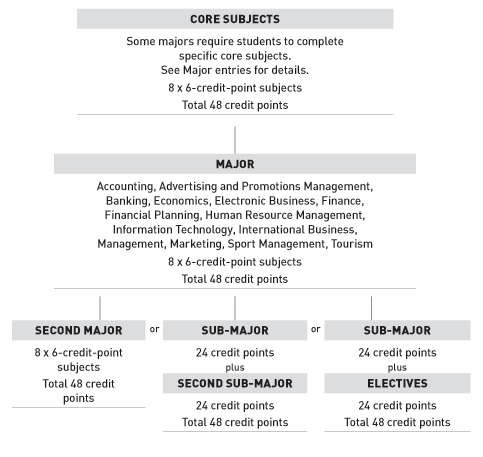
Example 2
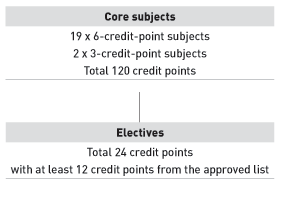
Example 3
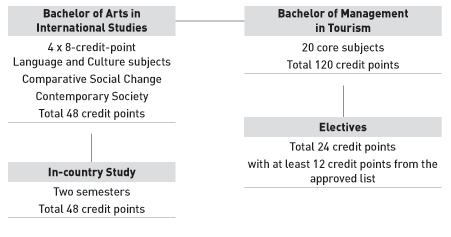
Tables
Tables can be used in the UTS: Handbook in the course area information section only (i.e. not within courses).
Tables are produced by APO: CIS and stored as .html files in the handbook directory. Contact APO: CIS to discuss new tables. Existing tables are displayed in CIS. Any amendments should be forwarded to APO: CIS.
