Graduate attributes
By storing graduate attributes and intended learning outcomes in CIS it is possible to link assessment task criteria to the development of graduate attributes. Once this has been done it will be possible to report on what proportions of the assessment are targeted at developing given intended learning outcomes. If an imbalance is revealed, it can then be corrected.
Access
Access to GA fields on the Graduate Attributes tab in CIS (Course / Subject / Major) and Subject Outlines (Assessment Tasks) is limited to users with roles that have 'Admin' access privileges, e.g. 'Admin Editor (CIS)', 'Admin Editor (CIS + SO)', 'Admin Editor (SO)'.
Definitions and relationships
Course area graduate attributes (CAGAs)
A set of statements giving the attributes that graduates from any course within the course area are deemed to have acquired.
For example, all graduates from courses in the Faculty of Design Architecture and Building might have a set of attributes covering these five areas:
- Communication skills
- Attitudes and values
- Practical and professional skills
- Analytical and research skills
- Creativity and context.
Course graduate attributes (CGAs)
Rather than having a set of generic graduate attributes that apply to all courses within the faculty, each course, or sometimes groups of courses, can have their own set of graduate attributes.
Course intended learning outcomes (CILOs)
These are contextualised fine-grain learning outcomes associated with a specific course. Where the course is in a faculty that has a single generic set of course area graduate attributes, the course intended learning outcomes (CILOs) are each derived from one of the course area graduate attributes.
For example, for the course area graduate attribute 'Communications skills' there might be three course intended learning outcomes:
- Writing skills
- Presentation skills
- Interpersonal communication skills.
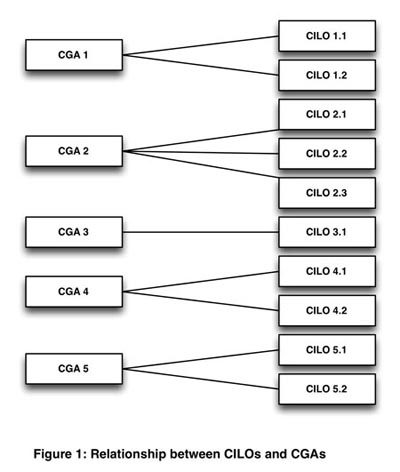
The relationship between CILOs and graduate attributes is shown in the Figures 2 and 3. Figure 2 shows the case where there is a single set of graduate attributes that apply to all courses (Model 1). Figure 3 shows the case when different groups of courses in the faculty each have their own set of graduate attributes (Model 2).
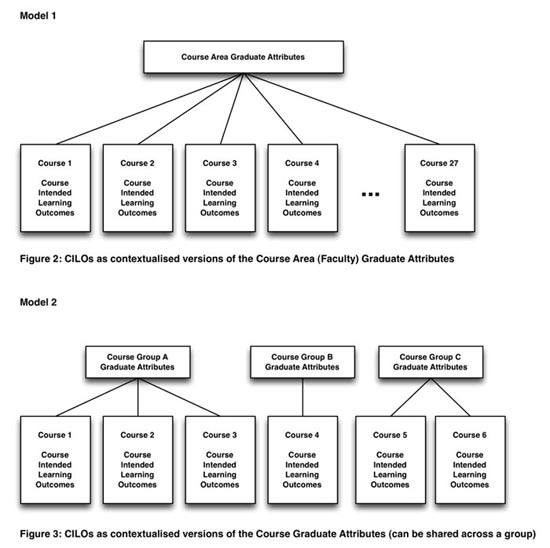
Subject learning objectives (SLOs)
These are the learning objectives or outcomes of the subject, i.e. the professional, personal or academic knowledge, skills and values that students are expected to be able to demonstrate on completion of the subject.
Assessment criteria linkages
This is a table in each assessment task that shows the assessment criteria and associates each criteria with the subject's learning objectives (SLOs), and the parent course's or study package's intended learning outcomes (CILOs). It records the relative weighting that each criteria has in contributing to the mark awarded for the task as a whole. It can also be used to record a professional accreditation body's competency reference that each criteria addresses (if required).
Impacts and downstream consequences
At this stage the graduate attributes (GA) functionality in CIS is not linked to anything else, except for the links related to subject assessment tasks. The introduction of GA functionality has not altered how any existing task is undertaken in CIS.
Downstream consequences of editing or deleting GAs
There are several important downstream consequences of editing or deleting course area graduate attributes (CAGAs), course graduate attributes (CGAs), course intended learning outcomes (CILOs), or subject learning objectives (SLOs) data.
What happens to the criteria linkages table when changes are made to subject learning objectives (SLOs)?
The link will remain even if the text and code of that SLO are changed. If the change to the SLO is significant then the criteria linkages table for all assessment tasks should be revisited and the SLO linkage for each criteria reset as needed.
If a SLO is deleted, the state of the criteria linkage table will change to the 'held but not updated' state and a warning is displayed. It is necessary to edit the table and relink criteria as appropriate and then save the data in order for the data to be used in outputs.
What happens to the criteria linkages table when changes are made to the intended learning outcomes (CILOs) of the parent course?
The link remains even if the text and code of that CILO is changed. If the change to the CILO is significant then the criteria linkages table for all assessment tasks should be revisited and the CILO linkage for each criteria reset as needed.
If a CILO is deleted, the state of the criteria linkage table will change to the 'held but not updated' state and a warning is displayed. It is necessary to edit the table and relink criteria as appropriate and then save the data in order for the data to be used in outputs.
What happens to the criteria linkages table if the course graduate attributes (CGAs) are edited?
- If the code is changed, this change automatically flows through to the CILO table and hence to the criteria linkages table and the CILO drop-down menu in that table.
- If the short description is changed this automatically flows through to the criteria linkages table.
- If a CGA is deleted, or if the graduate attribute table is repopulated through the 'Inherit' or 'Copy' function, this causes the corresponding CILOs to 'float'; this is indicated by the absence of a code prefix. This code change flows through to the criteria linkages table.
What happens to the 'Criteria linkages' table if the parent course is changed?
All CILO links are disconnected. The state of the table changes to 'held but not updated' and a warning message is displayed. Graduate attributes data can be firstly copied between courses to avoid disconnects in the criteria linkages tables of the contributing study packages when changing the parent course.
What happens if you try to set up criteria linkages before a parent course or study package has been specified?
There are no entries on the CILO drop-down menu.
What happens if you try to set up criteria linkages before SLO has been specified?
There are no entries on the SLO drop-down menu.
